Frequently asked questions
- How does it work?
FreeOnlineChurch.com will take your live stream from Facebook or YouTube and place it on the FreeOnlineChurch.com platform. You will get a unique domain hosted by FreeOnlineChurch.com.
For example - if Celebration Church signs up for the platform, their live stream page would be celebration.freeonlinechurch.com. Whenever Celebration Church is live on a social media platform, their video would be published on their FreeOnlineChurch.com page. When they are not live, the last video that was posted to the church wall will be available for playback.- How do I go live on Facebook or Youtube?
Facebook
- Go to your Facebook News Feed (the page or group you want to stream tand press the Live option (the camcorder icon)
- Write a video description.
- Select a privacy setting by tapping the ellipsis in the bottom right corner and opening up Audience Restrictions.
- Add a Facebook Live filter, lens, or doodle.
- Press the “Start Live Video” button.
Youtube
- Enable your channel for livestreaming in creator studio. (You have to be eligible for this).
- Go to livestreaming
- Click on one of the Options (including Camera)
- Decide if this will be public.
- Hit next and decide on what Thumbnail you will use.
- Why not just send people to Facebook or YouTube?
While sending people to your Facebook page or YouTube channel to view your live stream is an option, the downside is there are a lot of distractions for people on both platforms. You have notifications, chats, ads, etc and it’s hard for viewers to focus on engaging in your service. Sending people to your FreeOnlineChurch.com page provides a distraction-free experience that is equipped with the Bible, sermon notes, and community chat(coming soon) that has links directly to your online giving along with other important links to your website.
- What do I need to get started?
Getting started is easy and FREE. The only things you NEED before you sign up are:
- Your church’s Facebook page or YouTube account
- Phone, tablet, or computer with internet connectivity
The steps you need to take to sign up:
- Visit FreeOnlineChurch.com
- Click Get started
- Fill out the forms
- Choose your free streaming provider (Facebook or YouTube)
- Follow the steps to connect your streaming provider to the FreeOnlineChurch.com platform
- Copy your URL from the settings page and Place a “Live” or “Church Online” button on your churches current website linking back to your FreeOnlineChurch.com page
- Whenever you go live or post a video, it will automatically show up on your church page.
- What are the different ways to go live on Facebook?
There are two ways you can use Facebook Live to stream your services:
True live streaming
True live streaming can be intimidating, but can also be the fastest way to getting your church service streamed.
This method works best with a team that can help you with the quality of the audio and video from whichever devices you choose to use.
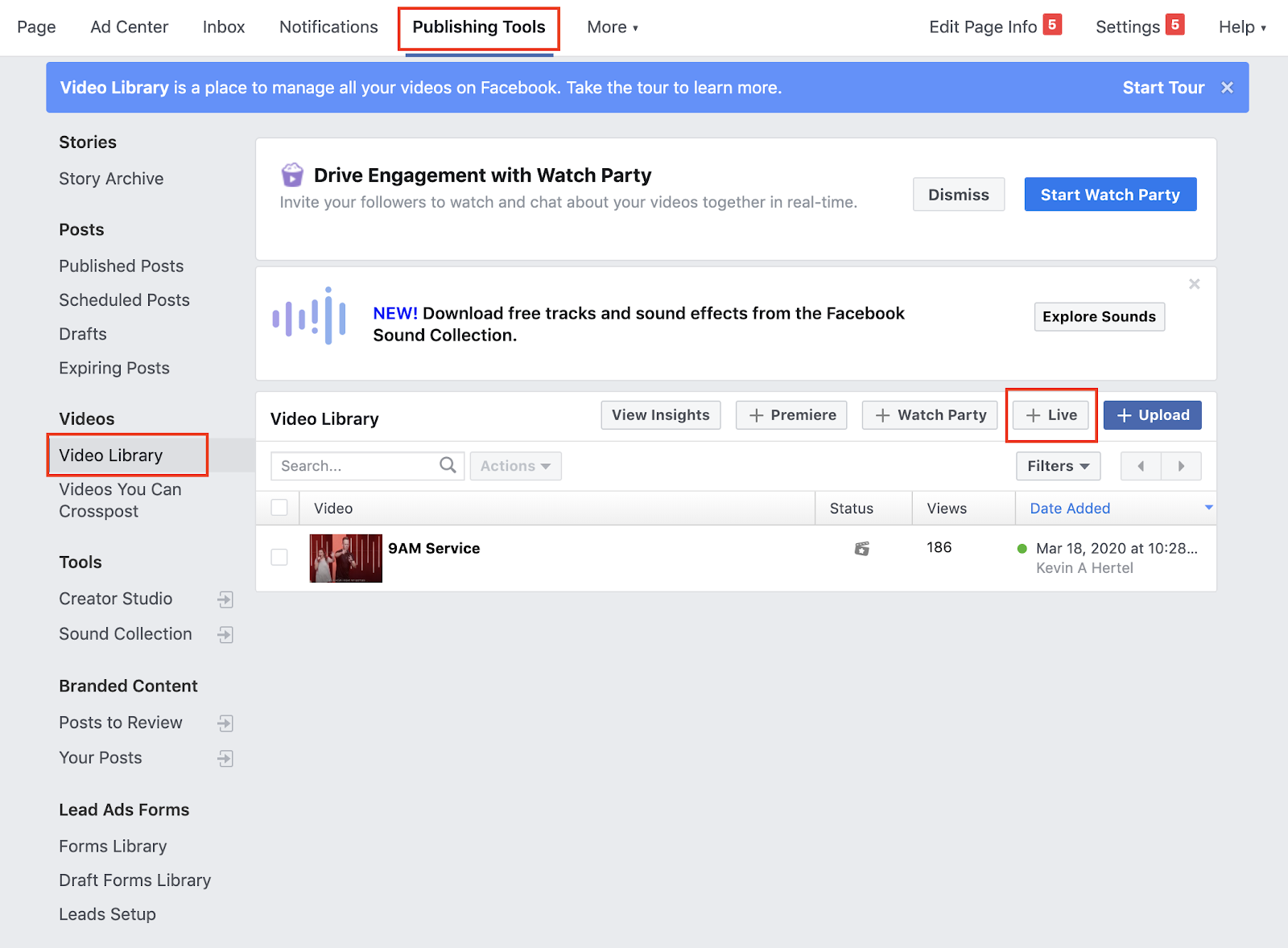 Learn More
Learn More Facebook Premiere
If you’ve wanted to try Facebook Live but haven’t felt comfortable getting in front of the camera in real-time, Facebook Premiere may be for you. It gives you the opportunity to prepare a more polished video ahead of time but still benefit from live engagement from viewers with a set “release time.”
This method also works well with a small team. Facebook Premiere is a good alternative to a Facebook Live because it frees you up to interact with viewers in the comments during the broadcast.
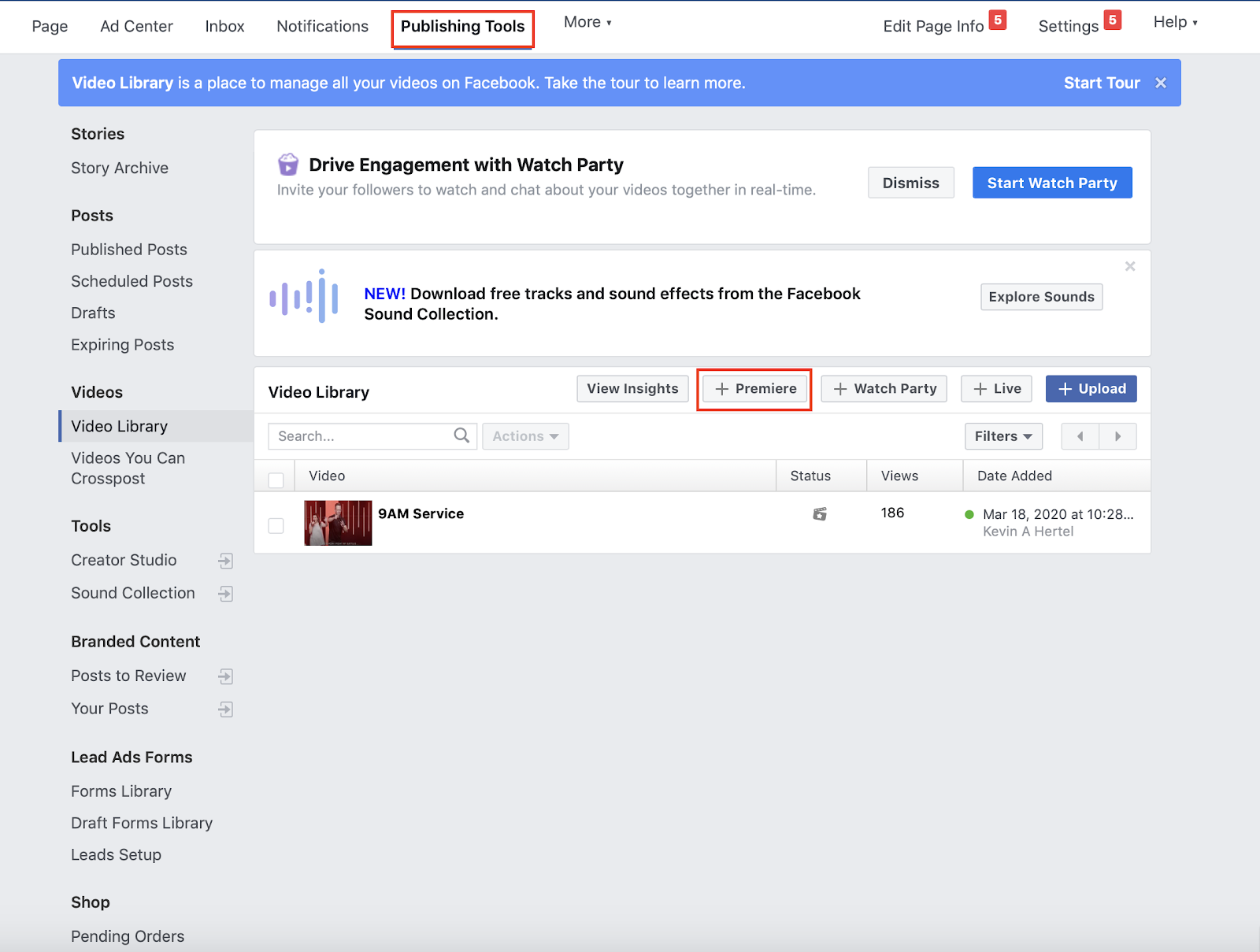 Learn More
Learn More- What equipment can I use to make my live stream better?
Package 1
1. Use your phone, tablet, or laptop.Package 2
2. Use your phone, tablet, or laptopPackage 3
3. Using a video camera and Mac or PC - this package will require more advanced technical support on your team. - Learn More- Can I use FreeOnlineChurch to email a video update to my church members?
FreeOnlineChurch.com works perfectly for this need. Once you do a video message you just send an email out to your church members with the link to your FreeOnlineChurch.com page. When they click on the link they will come to your page to watch the video and will see the other links to your website and giving button.
- I’ve just signed up and it says - No videos found
This is because you have not posted a video on your church Facebook page yet. Once you go live for the first time or upload a video, that will automatically post to your FreeOnlineChurch.com page.
- Do I have to log into my freechurchonline.com account every week?
Once you have created your account and set up your stream, you will no longer need to log into your account. You will just go live on Facebook or Youtube each week and the page will pull in your newest video!